Oracle Licensing VMware
Oracle licensing VMware can cost companies millions and it has probably generated Oracle revenue over several billions of dollars. Lets start by talking about what is Oracle and Virtualization and then cover all the different licensing implications.
Oracle Virtualization technologies, including VMware, are becoming more widespread in IT environments. It’s important to understand how these technologies can affect the number of Oracle software licenses required. Oracle software, such as the database and middleware, is typically licensed using the “Processor” or “Named User Plus” model. According to these licensing terms, the software should be “where the Oracle programs are installed and or running.” However, in many cases, users install Oracle software in a vmdk file stored on shared storage that is connected to multiple servers. This raises questions about how to determine the number of licenses needed for VMware’s virtualization software, such as vCenter 6.0. Before looking at the specifics of licensing Oracle software in vCenter 6.0, it’s important to understand the licensing rules for pre-6.0 scenarios, as Oracle will apply these rules during an Oracle license review or audit.
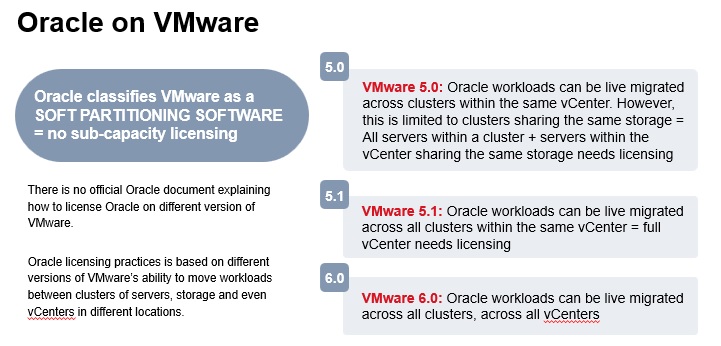
ESXI up to 5.0
In earlier versions of VMware’s vSphere ESXi up to 5.0, shared storage is required for users to move virtual machines with Oracle installed throughout the VMware environment. In this case, Oracle requires that all physical cores of the physical ESXi hosts that are part of the cluster connected to the shared storage within the VMware environment be licensed.
Up to ESXI 5.1
In newer versions of vSphere ESXI, 5.1, and later, end-users no longer need to have shared storage to live migrate a running virtual machine. The end-user can move the virtual machine running Oracle anywhere within the vCenter Server Instance. The shared storage no longer serves as the install point to run the Oracle programs because of the ability to move a virtual machine from one host to another within the vCenter Server Instance using vMotion.
VMware ESXI 5.1 and later.
In newer versions of vSphere ESXi, such as 5.1 and later, users no longer need shared storage to live to migrate a running virtual machine. Instead, the virtual machine with Oracle installed can be moved anywhere within the vCenter Server Instance. This means that shared storage is no longer the required location for running Oracle programs, as the virtual machine can be moved using vMotion. As a result, Oracle requires that all physical cores of all physical ESXi hosts that are part of the same vCenter Server Instance be licensed, including across data centers within the vCenter Server Instance. This is because the user has the ability to move the virtual machine with Oracle software to any server within the vCenter instance.
VMWare 6.0 and later.
With vCenter Server 6.0 or higher, a running virtual machine can move across vCenter Server Instances, which impacts licensing across the entire environment. As a result of this, Oracle requires you to license all the physical cores of all the physical ESXi hosts in all of the vCenter Server Instances which have hosts with ESXi 5.1 or later.”
How are customers managing Oracle licenses in VMware?
• There are companies that simply pay whatever Oracle says they should pay. If Oracle sends them an email saying, “you owe us €50m,” – then they sign an Oracle ULA for 2-20m $. The customer incorrectly thinks that they have done a great deal with Oracle. Those companies remain in Oracle unlimited license agreements or exit such agreements with a large number of licenses. When you are in an Oracle unlimited license agreement, you don’t need to worry about Oracle licensing and VMware.
• Other companies work together with Oracle and sign a contractual amendment, and agree to perform storage and network isolation. It’s quite restricted, and most companies feel it’s an unworkable solution. However, it’s widely available, so I wanted to share this option with you. If you are exploring this option and want independent Oracle licensing advice, contact us.
• Then there are customers who simply refuse to agree with Oracle’s view, even if they are audited by Oracle and are being issued audit reports showing large gaps. The big secret is that I haven’t seen or heard a single case that ended in court. Usually, these Oracle licensing audits stay in limbo if the customer refuses to pay.
• Some customers are creating their own bare metal or isolated virtualized environments to follow Oracle rules on virtualization. Whenever there is a new Oracle deployment, it is moved to that specific environment.
• Some follow VMware advice, which Oracle will not agree to at all. But you can read more on their blog post about Java and VMware.
• Move Oracle workloads away from VMware. There are many strategies, ranging VMWfrom Oracle AWS or Azure, as it allows you to license per vCPU. Another platform on Oracle Private Appliance uses trusted partitions and VMware. Oracle Cloud or Oracle Cloud at customer is also solution that other companies migrate towards.
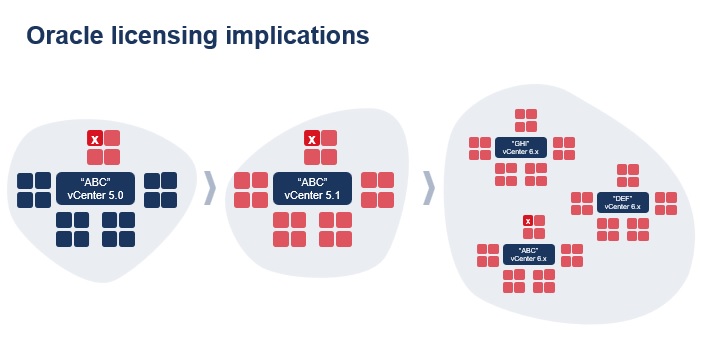
Oracle network and storage Isolation agreement
- Non-standard language in Oracle license agreements can be used to “ring-fence” Oracle on VMware environments.
- This process typically involves the inclusion of 3 components: an architectural diagram, details on physical host and storage layer isolation, and audit-proof
- The architectural diagram should illustrate the current and planned configuration and explain how the network and storage layers isolate the Oracle clusters/servers.
- Physical hosts and the storage layer should be isolated using technology outside of virtualization control.
- Audit proof should demonstrate how the environment can be quantified and measured during an audit, such as network admin screenshots showing host isolation and storage admin screenshots showing storage restriction to only the Oracle hosts.
Are you running Oracle on VMWare and want to reduce your costs by designing a strategy, perhaps negotiating a network and storage isolation agreement? We can help you and be your expert in this negotiation.