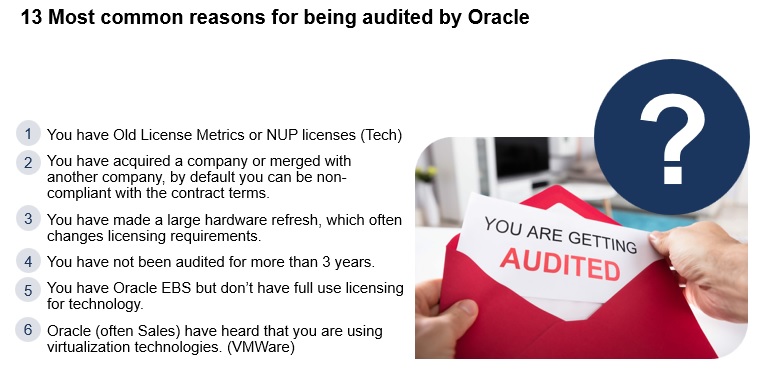
What is an Oracle license audit?
An Oracle license audit is a review of an organization’s use of Oracle software to ensure compliance with the terms of the Oracle license agreement. The audit may be initiated by Oracle or by the organization itself as part of its internal compliance processes.
During an Oracle license audit, Oracle or an authorized third party will review the organization’s Oracle software installations, usage, and related documentation. The audit may include on-site visits, interviews with staff, and a review of system documentation and records. The purpose of the audit is to verify that the organization is using Oracle software in accordance with the terms of its license agreement and to identify any potential non-compliance issues.
If the audit reveals that the organization is not in compliance with the terms of its Oracle license agreement, the organization may be required to take corrective action, such as purchasing additional licenses or upgrading to a different license model. The organization may also be required to pay any unpaid license fees or fines.
It is important for organizations to maintain accurate and up-to-date records of their Oracle software installations and usage, and to have a good understanding of the terms of their Oracle license agreement, in order to avoid potential non-compliance issues during an Oracle license audit.
Oracle License Audit Process
- Oracle or an authorized third party will send an Oracle audit notification to the company being audited, which will include a list of specific information and documentation needed to conduct the audit.
- Gathering and providing requested information: The company being audited will have a set period of time to gather and provide the requested information and documentation. This may involve reviewing and organizing records, as well as gathering any additional information that may be required.
- Review of information and documentation: The auditing party will review the provided information and documentation to determine whether the company is in compliance with its Oracle license agreement. This may involve evaluating the company’s software usage patterns and comparing them to the terms of the license agreement, as well as verifying that the company has the appropriate number of licenses for its usage.
- Determination of compliance: Based on the review of the provided information and documentation, the auditing party will determine whether the company is in compliance with its Oracle license agreement.
- Resolution of any non-compliance issues: If the audit finds that the company is not in compliance with its Oracle license agreement, Oracle may require the company to purchase additional licenses or pay back fees for under-licensed usage. In some cases, non-compliance may also result in termination of the company’s Oracle license agreement.
Oracle license audit selection
There are a few ways that Oracle may select customers for license audits:
- Random selection: Oracle may randomly select a certain number of customers for license audits on a regular basis. This is typically done to ensure that Oracle has a good understanding of its customer base and to identify any potential issues with compliance.
- Targeted selection: Oracle may also select specific customers for license audits based on certain criteria. For example, if Oracle has reason to believe that a particular customer may be using its software products in a way that is not compliant with the terms of their license agreement, the company may be selected for an audit.
- Customer request: Customers may also request a license audit if they believe that they are in compliance with their Oracle license agreement and want to confirm that they are paying for the appropriate level of licensing and support.
It is important for companies using Oracle software products to carefully review their Oracle license agreements and keep accurate records of their software usage in order to avoid any potential issues during an Oracle license audit.
Department conducting Oracle license audit
Oracle license audits are generally conducted by Oracle’s License Management Services (LMS) department or by an authorized third party on behalf of Oracle. The LMS department is responsible for managing Oracle’s software licensing and enforcing compliance with Oracle license agreements.
During an Oracle license audit, a team of Oracle LMS professionals or authorized third parties will review the company’s Oracle software installations, usage, and documentation to determine whether the company is using the software in accordance with the terms of its Oracle license agreement. The team may also conduct site visits to the company’s facilities in order to verify the accuracy of the information provided and to assess the company’s overall compliance with its Oracle license agreement.
It is important for companies using Oracle software products to carefully review their Oracle license agreements and keep accurate records of their software usage in order to avoid any potential issues during an Oracle license audit.
Expert Advice
If you are audited by Oracle, take the following steps to ensure you do not overpay to Oracle.
- Review your licensing with an Oracle licensing specialist, before the offficial Oracle audit begins.
- Change the IT infrastructure if necessary to make sure you are compliant with your licenses alternatively pro-actively purchase licenses from Oracle before the audit begins.
- Our own experience in conducting over 200 Oracle license audits on behalf of Oracle and then later as consultants is that 90% of all non compliance findings are due to mistakes in deployments and not actual requirements.
- When the audit begins, negotiate the scope of the audit. This includes, which legal entities should be included in the audit, which Oracle products and when should the audit be closed.
Oracle License Compliance Scripts
Oracle have developed their own sets of Oracle license compliance scripts or they are often referred to as Oracle LMS. These scripts are a set of SQL read only scripts and data extract scripts that Oracle uses when they want to audit their customers.
The script does not have a discovery function and it is required that the audited customer runs the script itself. This is a gap in the Oracle license audit process as often end customers are not always aware of where they have Oracle software installed.
We recommend that you work with an independent consultancy like Reveal Compliance, who will be able to run the script on your Oracle servers and then perform an independent analysis of what will the audit script reveal. Then you can quickly decide on what actions you need to do before the Oracle audit begins. Our experience is that 90-100% of all non compliance can be remediated before the audit start.
If you need further help, contact us our experts have 20 years of Oracle licensing expertise and can help your company during the Oracle license audit.